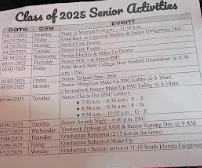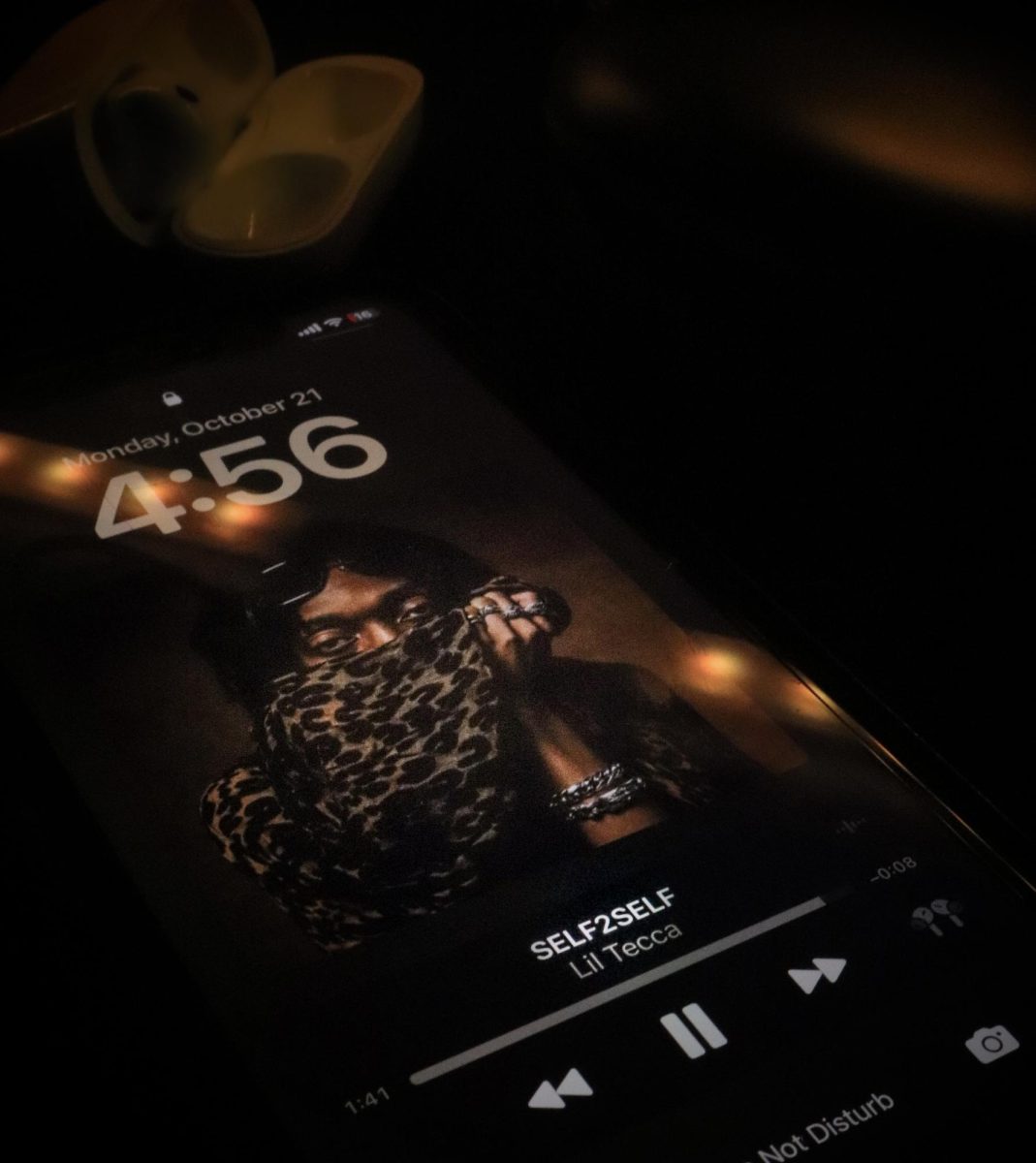The technology world has been buzzing with excitement in these recent weeks. With the release of the new iPhones and the announcement of the iPad Air, Microsoft’s new Surface 2 and Surface Pro have been overshadowed.
Microsoft released their second generation of Surface tablets: the Surface 2 and Surface 2 Pro, and honestly, I couldn’t be any happier with the product.
Though the tablet weighs the same as the original Surface and is just as thin, the flexible built-in kickback stand now offers two different positions; one for resting on a flat surface such as a table, and another that allows the tablet to slant back even further, offering a better angle when resting on your lap. Worries of the stand easily breaking can be diminished; it is made out of magnesium casing that makes it sturdy and resistant to any kind of danger.
One of my personal favorites, the magnetic all-in-one cover and keyboard, is a returning feature that now is now backlit for when in dark places. I am also very impressed with how thin and versatile the keyboard is, allowing it to easily become a protective cover, too. More files can be transferred and stored with the availability of the USB ports and MicroSD card slots.
Because I enjoy drawing and painting, the “Fresh Paint” application was one of the many deal breakers for my purchase of this tablet. This app allows you to create three different forms of art media including sketch, watercolor, and oil paint. And though it’s synthetic, it feels more real than anything. You can choose from different sized brushes and pencils, mix paints on a pallet, and even choose how light or how dark you want the color of your paint to be by dipping your brush into water. Gone are the days of having to use your Bamboo tablet and Photoshop program or canvas and paint to create art. Now, you can do it on the go.
The split screen feature is another personal favorite of mine. The split screen allows you to split your screen into two, making it very convenient for multi-taskers to do two things at once. You can be video chatting your best friend on Skype while checking out your latest tweets at the same time. The size of each screen can be adjusted to your liking, too. Some tablets like the iPad do not have this as an integrated feature; you must download a split screen application to make this feature accessible.
As with anything else, there is always a good and bad side. I bought the Surface 2 pen (stylus) to use on my Surface 2, not knowing it was only compatible for the Surface 2 Pro, so that was a disappointing waste of money. The Surface 2 Pro is about $450 more than the Surface 2, and it’s not very practical to pay that much more for a pen. Also, the Surface 2 automatically comes with Microsoft Office programs like Word and PowerPoint, whereas the Surface 2 Pro does not, forcing you to pay additional just to have it added.
I’d say that this tablet is more designed for PC users because it is just like your average PC desktop, but in tablet form. If you’re a Mac person, stick with the iPad. The Surface 2 and Pro are light, compact, and convenient. You can never go wrong with an all-in-one computer, tablet, and overall, luxury.