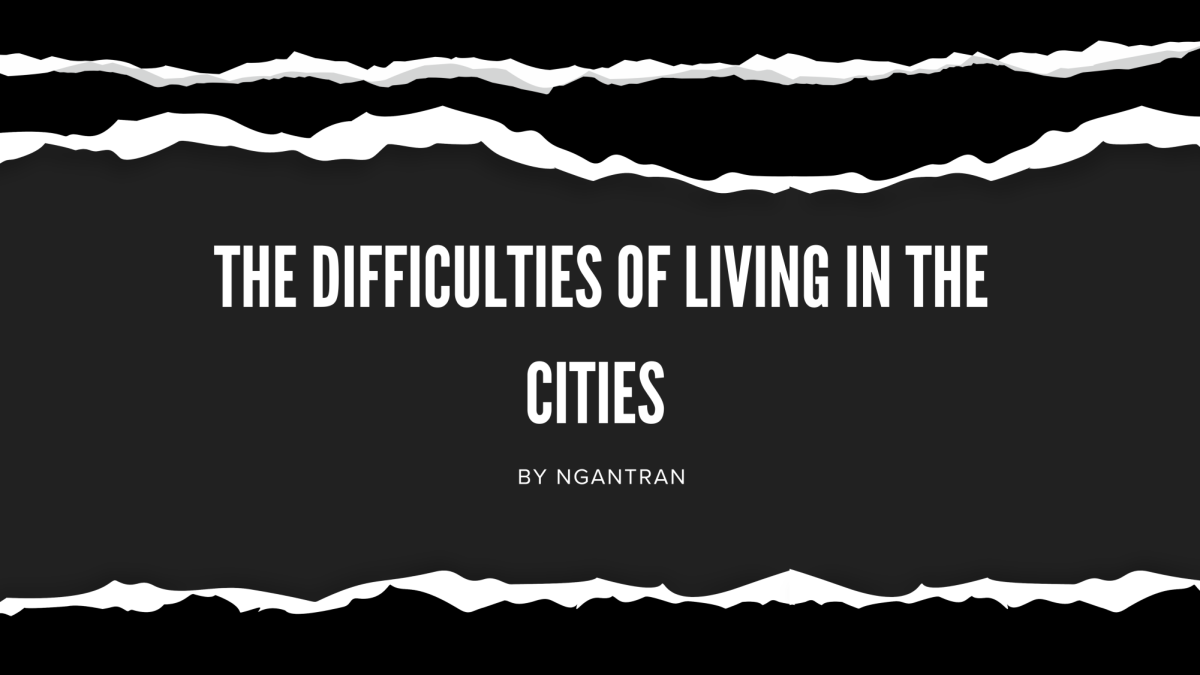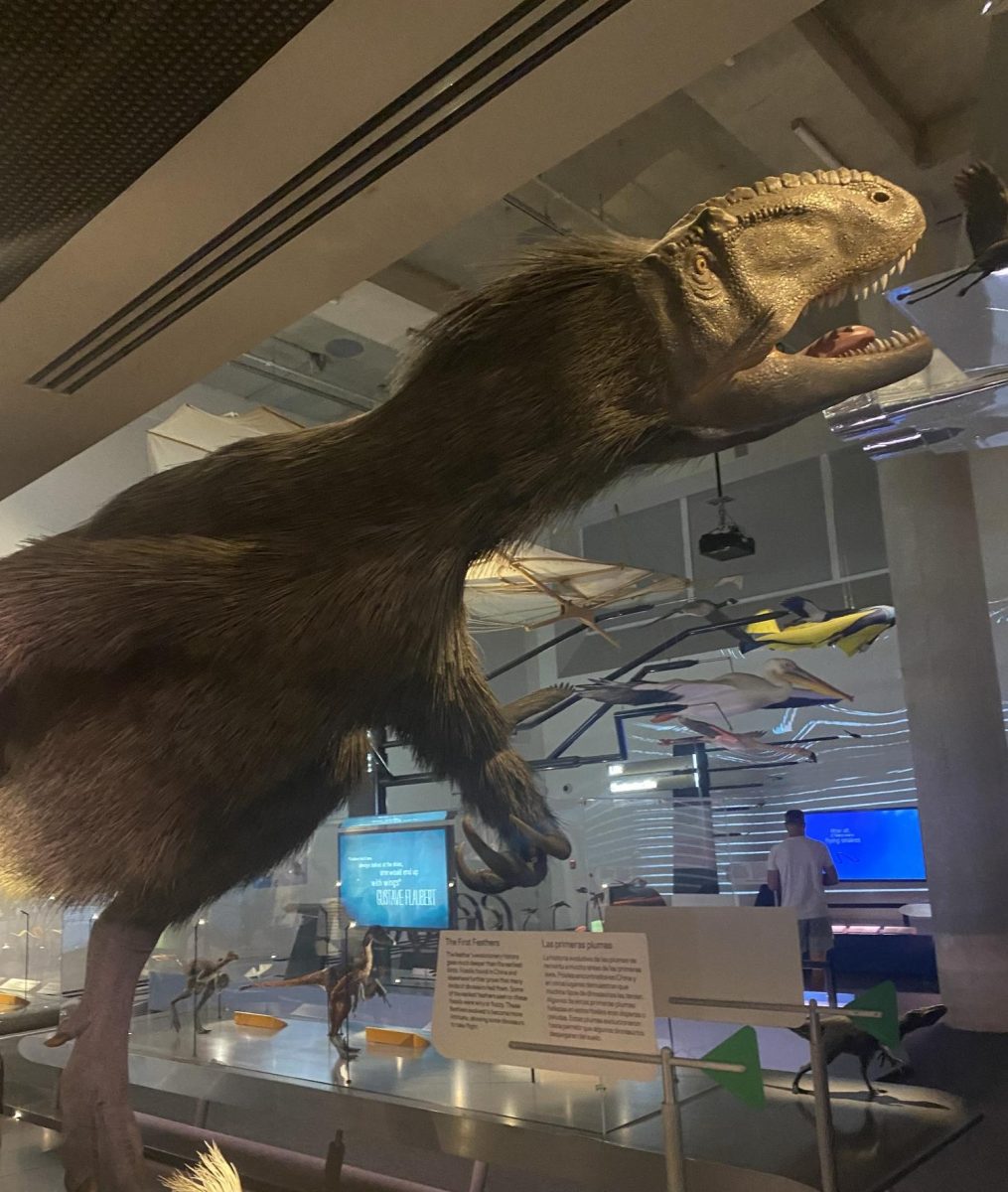For as long as I can remember I have been awaiting my Senior year, I would finally be able to do things like walk the stage at graduation and go all out for prom. Although many don’t consider taking senior pictures a necessity, I would definitely recommend it. You can pick out any outfit(s) of your choice to be photographed, purchase your own props, or use the ones offered by Cady Studios, and pick out the backgrounds that you want. You can choose whether you want to do an outdoor scene, pick which pictures you wish to purchase, and even the amount of money you wish to spend when purchasing the final prints.
My mom graduated in 1990 and she still has all of her Senior pictures in the family photo album and hung up around our house. Taking as little as one Senior photo will allow you to have something to look back on throughout your life and show people like your kids and grandkids later on. Not to mention, the addition of your yearbook photo with a cap and gown being professionally photographed.
Preparation process:
- Plan out everything that you need for your photos to be a success, whether this may be hair, makeup, props, hairstyle, shoes, etc. I planned my photos by adding inspiration photos to my notes on my phone and writing down everything that I needed to achieve the looks that I pictured in my head.
- Buy everything that you think you will need ahead of time to make sure that it arrives on time and gives you time to return or purchase new items if needed.
- Book any hair, makeup, or nail appointments to prepare for the big day.
- Book your appointment on the Cady Studios website (https://home.cady.com/)
- Get a good amount of sleep the day before and make sure to eat a good breakfast/lunch the day of.
Check-in/checkout process:
- Arrive at the Cady Studios plaza and wait for assistance, you should be given directions on where to park and which side of the building to enter.
- Walk into the side of the building that’s labeled with the session that you chose and speak to the employee at the front desk to sign in.
- Take a seat in the waiting area until instructed to enter the dressing rooms by a photographer or front desk employee.
- Enter the dressing room and put on the outfit you wish to wear with the scene that they have listed first, when I went the photographer told me that I would be doing the timeless background photos first so I chose the Senior apparel outfit.
- Change outfits and props whenever you wish, and don’t forget to smile.
- After taking all of the photos walk over to the front desk and tell the employee that you have finished your session. This is when the front desk person will check that you have taken photos with each background and instruct you on what to do and where to go if you choose to do an outdoor scene. You can always schedule the outdoor scene for a later date or even cancel it if you decide not to do it.
- You will be directed over to another area of the building to officially checkout, here is where you will be given a catalog labeled with the session you chose and have the option of asking any questions that you wish. You will also be able to select the date and time of your photo presentation (presentation of your top photos at a studio of your choice.)
Aftermath:
- Sign into your account on https://home.cady.com/ by pressing the Seniors drop-down menu and selecting “Senior account login.”
- Select your yearbook photo.
- View all of your photos by clicking on the formal and casual button options.
- Attend your photo session on the date and time that you selected.
- Use the catalog given to you by the studio to select the number of images and sizes that you want.
- Purchase your desired package.
Overall, my experience at Cady Studios was great. I enjoyed being able to interact with other people my age and even the photographers. My favorite parts were being able to choose the outfits that I wanted with each scene and then being able to view the photos before leaving the building. I would recommend taking your Senior photos soon if you haven’t already, the deadline for Chiefs to select their yearbook photo is February 3, 2024.